In today’s fast-paced digital world, productivity is not just a goal—it’s a necessity. Whether you’re a remote worker, a student, a digital marketer, or an entrepreneur, the way you manage your time online can make or break your day. Thankfully, the Chrome Web Store offers thousands of productivity-focused extensions designed to help you work smarter, stay focused, and get more done in less time. In this blog post, we’ll dive deep into the 10 best Chrome extensions for productivity in 2025, highlighting their features, benefits, and how they can streamline your daily workflow. 10 Best Chrome Extensions for Productivity in 2025
Notion Web Clipper – The Ultimate Digital Notebook
10 Best Chrome Extensions for Productivity in 2025
If you’re a fan of the Notion workspace, the Notion Web Clipper extension is a must-have. This extension allows you to save any webpage directly into your Notion workspace with just one click. Whether you’re doing research, reading articles, or saving inspiration for your next blog post, Notion Web Clipper keeps everything organized in one place. It supports tagging, categorization, and content formatting, making it ideal for students, writers, and project managers alike.
In 2025, Notion’s popularity continues to rise thanks to its flexible and AI-integrated tools. With this extension, your browser becomes an extension of your second brain, allowing you to capture ideas and content instantly without switching tabs.
Todoist for Chrome – Your Personal Task Manager
10 Best Chrome Extensions for Productivity in 2025
Todoist has long been a favorite among productivity enthusiasts, and its Chrome extension makes managing your to-do list effortless. You can add tasks, set deadlines, prioritize work, and even break tasks into subtasks—all from your browser. The interface is clean and intuitive, allowing users to focus on what matters.
This tool is perfect for remote workers, students, and busy professionals who need to keep track of their daily goals. The extension integrates seamlessly with Gmail, Google Calendar, and more. In 2025, Todoist remains a top-rated Chrome extension for productivity, and its real-time syncing across devices ensures your task list is always up to date. 10 Best Chrome Extensions for Productivity in 2025
Momentum – Turn Your New Tab into a Productivity Dashboard
10 Best Chrome Extensions for Productivity in 2025
Imagine opening a new tab and being greeted not by distractions but by an inspirational quote, a to-do list, and your main goal for the day. That’s exactly what Momentum does. This visually pleasing extension replaces your standard new tab with a customizable dashboard that helps you stay focused and motivated.
Momentum is great for solopreneurs, writers, and anyone trying to maintain focus throughout the day. In 2025, it’s one of the most downloaded productivity Chrome extensions because it balances beauty with functionality. With a beautiful daily background image, integrated tasks, and widgets, Momentum helps you realign with your purpose every time you open a tab.

Grammarly for Chrome – Write Better, Faster, and Smarter
10 Best Chrome Extensions for Productivity in 2025
Good writing is essential in every profession today. The Grammarly Chrome Extension helps you write mistake-free and polished content across websites like Gmail, Google Docs, WordPress, and more. From grammar corrections to tone suggestions and clarity improvements, Grammarly acts like your personal editor.
In 2025, with AI-based writing tools on the rise, Grammarly continues to lead by offering deep learning features that catch even nuanced mistakes. Whether you’re replying to emails, drafting a blog post, or commenting on LinkedIn, Grammarly ensures your message is professional and clear.
StayFocusd – Block Distractions and Stay on Track
10 Best Chrome Extensions for Productivity in 2025
Are you guilty of spending too much time scrolling Twitter or YouTube during work hours? Then StayFocusd is your solution. This powerful Chrome extension helps you limit the amount of time you spend on distracting websites by enforcing time limits and even blocking them entirely when needed.
Users can customize their own blocklists and create focus schedules that align with their productivity goals. With its “Nuclear Option,” StayFocusd can lock you out of all distractions until your work is done. It’s ideal for deep work, exam preparation, and goal-oriented professionals.
Clockify Time Tracker – Track Every Second Productively
10 Best Chrome Extensions for Productivity in 2025
Knowing how you spend your time is the first step to managing it effectively. Clockify is a Chrome time tracker that logs your work hours, projects, and tasks in real-time. It’s particularly useful for freelancers, agencies, and anyone working on multiple client projects.
In 2025, Clockify stands out thanks to its reporting features, idle time detection, and integration with tools like Trello, Asana, and GitHub. With a clean dashboard and timer button built into Chrome, it makes productivity tracking effortless.

One Tab – Declutter Your Browser, Declutter Your Mind
10 Best Chrome Extensions for Productivity in 2025
Too many tabs? Say hello to OneTab, the simplest way to manage tab overload. With one click, OneTab collapses all open tabs into a clean, single-page list, saving memory and reducing distractions. You can restore tabs individually or all at once when you’re ready.
This extension is perfect for researchers, bloggers, and anyone who tends to keep dozens of tabs open. It’s fast, lightweight, and saves you from tab chaos, especially during intense research sessions.
Loom for Chrome – Communicate Faster With Video
10 Best Chrome Extensions for Productivity in 2025
Tired of endless typing or long email threads? With Loom for Chrome, you can record your screen, voice, and camera in seconds and share the link instantly. This is especially helpful for onboarding, support tutorials, presentations, and client updates.
Loom’s Chrome extension remains one of the fastest video tools in 2025, now with enhanced editing and AI-powered video summaries. It’s a must-have for teachers, remote teams, and digital creators who want to communicate clearly and visually.
LastPass – Secure Your Passwords, Save Your Time
10 Best Chrome Extensions for Productivity in 2025
Security and speed don’t usually go hand-in-hand, but LastPass changes that. This extension stores and autofills your passwords, keeping them safe and saving you time. No more resetting passwords or trying to remember dozens of logins.
LastPass in 2025 includes biometric logins, dark web monitoring, and a secure vault that works across all devices. If you value both productivity and digital safety, this tool is essential.
ChatGPT for Google – AI Answers Right in Search
10 Best Chrome Extensions for Productivity in 2025
One of the most exciting extensions in 2025 is ChatGPT for Google. This tool adds a ChatGPT-generated response next to your Google search results, helping you get intelligent answers faster than ever. It’s like having an AI researcher working beside you.
Whether you’re brainstorming content ideas, fact-checking, or summarizing information, this extension makes search more powerful. With OpenAI integration and real-time updates, it’s perfect for researchers, students, and content creators.
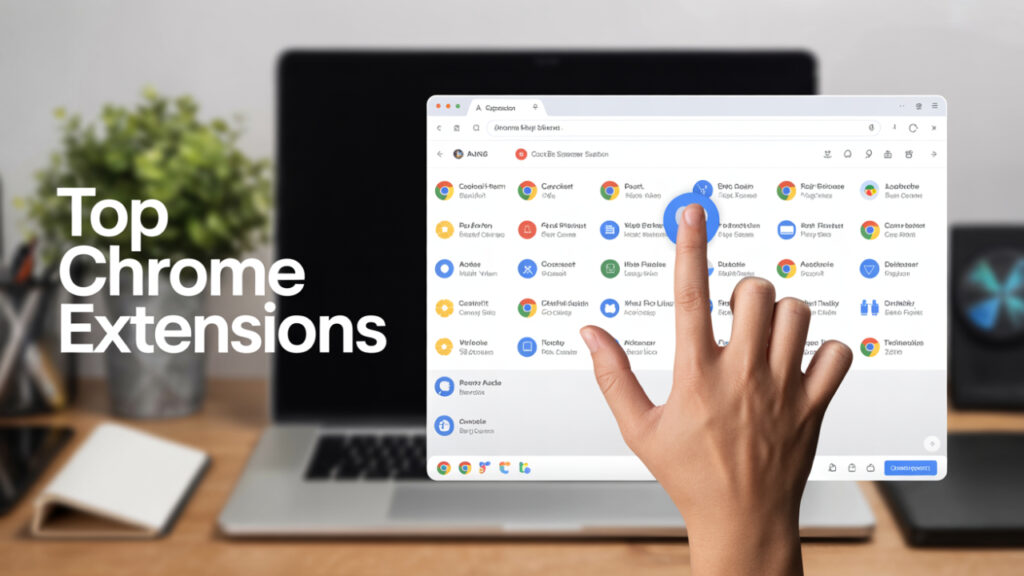
Conclusion
10 Best Chrome Extensions for Productivity in 2025
If you’re serious about getting more done in less time, Chrome extensions are your best ally. From managing tasks and writing better emails to blocking distractions and tracking time, the right tools can completely transform how you work online. In 2025, productivity is no longer about working harder—it’s about working smarter. These top 10 Chrome extensions for productivity offer everything you need to streamline your workflow, enhance focus, and take back control of your digital life.
Start small—install two or three extensions that align with your biggest challenges and gradually expand from there. With the right setup, your browser can become the most productive space on your computer.
FAQs – Best Chrome Extensions for Productivity in 2025
1. Are Chrome extensions safe to use in 2025?
Yes, most extensions on the Chrome Web Store are safe if they’re from verified developers. Always check permissions and user reviews before installing.
2. Can too many Chrome extensions slow down my browser?
Yes, especially if you’re using several memory-intensive tools. Try using OneTab or removing unused extensions to keep things fast.
3. Which Chrome extension is best for managing daily tasks?
Todoist for Chrome is highly recommended for daily planning, recurring tasks, and project management.
4. Is Grammarly only for writers?
No, Grammarly is useful for anyone who writes emails, messages, reports, or social media posts. It improves grammar, tone, and clarity.
5. How do I uninstall a Chrome extension?
Click the three-dot menu in Chrome > Extensions > Manage Extensions > Click “Remove” next to the extension you want to delete.
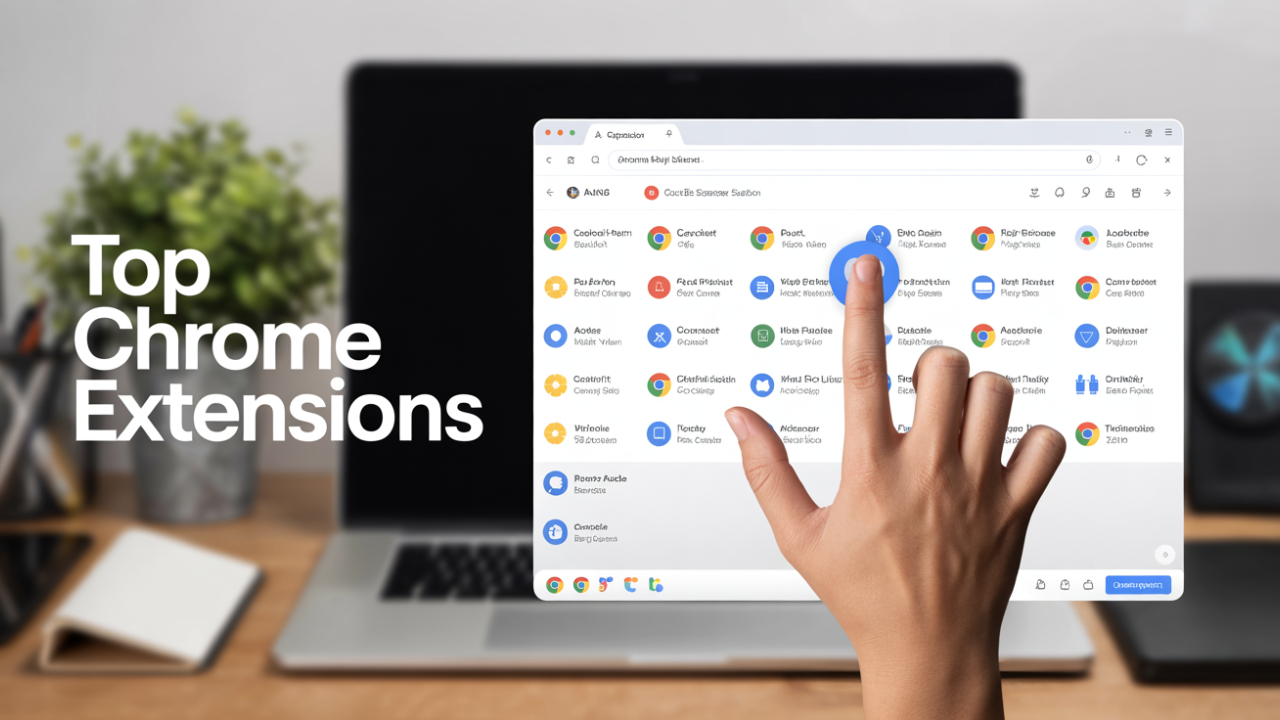
1 thought on “10 Best Chrome Extensions for Productivity in 2025”