Let’s be real—a slow website is a dead website. In 2025, people expect your site to load in under 3 seconds. If it takes longer, they bounce. And worse, Google notices. Top 10 Best Free Tools to Speed Up Your WordPress Site in 2025.
The good news? You don’t need to be a tech expert or spend big money to fix it. There are powerful free tools that can help you speed up your WordPress site without breaking the bank.
In this guide, I’ll walk you through the top 10 best free tools that actually work—and how to use them step by step.
Table of Contents
🚀 1. PageSpeed Insights (by Google).
Top 10 Best Free Tools to Speed Up Your WordPress Site in 2025.
Why it matters: You can’t fix what you don’t measure. This tool tells you exactly what’s slowing your site down.
How to use it:
- Go to PageSpeed Insights.
- Enter your website URL and hit “Analyze.”
- Check both Mobile and Desktop scores.
- Scroll down to the “Opportunities” section for tips like “Reduce unused CSS” or “Eliminate render-blocking resources.”
Pro tip: Don’t panic if your score isn’t perfect. Focus on the fixes that make the biggest impact.

⚙️ 2. WP Fastest Cache.
Top 10 Best Free Tools to Speed Up Your WordPress Site in 2025.
Why it matters: Caching is like giving your site a memory. Instead of loading everything fresh each time, it shows a stored version—making it faster.
How to use it:
- Install the WP Fastest Cache plugin from your dashboard.
- Enable options like “Cache System,” “Minify HTML,” and “Gzip Compression.”
- Click “Submit.”
Bonus: It’s beginner-friendly, no coding needed.
🖼️ 3. Smush Image Compression.
Top 10 Best Free Tools to Speed Up Your WordPress Site in 2025.
Why it matters: Images often make up the bulk of your page size. Smush shrinks them without making them ugly.
How to use it:
- Install the Smush plugin.
- It automatically compresses images as you upload them.
- Use the “Bulk Smush” feature to optimize existing images.
Free limit: You can compress unlimited images, but only up to 5MB per file.

🧹 4. Asset Clean Up: Page Speed Booster.
Top 10 Best Free Tools to Speed Up Your WordPress Site in 2025.
Why it matters: Many plugins load their scripts on every page—even when they’re not needed. This plugin lets you clean that up.
How to use it:
- Install Asset CleanUp.
- Go to any page or post in edit mode.
- Scroll down to the Asset CleanUp section.
- Unload scripts and styles you don’t need for that page.
Caution: Disable only if you’re sure what the script does. Backup first.
🌐 5. Cloudflare (Free CDN + Security).
Top 10 Best Free Tools to Speed Up Your WordPress Site in 2025.
Why it matters: Cloudflare gives you a free CDN (Content Delivery Network), which loads your site faster worldwide.
How to use it:
- Sign up at Cloudflare.
- Add your domain and follow setup instructions (you’ll need to update nameservers).
- Enable “Auto Minify” and “Brotli” for faster delivery.
- Turn on caching options under “Speed” settings.
Extra win: You also get protection from DDoS attacks.

📦 6. LiteSpeed Cache (for LiteSpeed hosting)
Top 10 Best Free Tools to Speed Up Your WordPress Site in 2025.
Why it matters: If your host uses LiteSpeed servers, this is one of the fastest and most powerful free caching plugins.
How to use it:
- Install the LiteSpeed Cache plugin.
- In settings, enable caching, image optimization, and CSS/JS minification.
- Connect to QUIC.cloud for free CDN services.
Note: Only use this plugin if your host supports LiteSpeed (like Hostinger or A2 Hosting).
🛠️ 7. Query Monitor.
Top 10 Best Free Tools to Speed Up Your WordPress Site in 2025.
Why it matters: Sometimes a plugin or theme is slowing your site down. Query Monitor helps you find the exact problem.
How to use it:
- Install the Query Monitor plugin.
- Visit your site while logged in as admin.
- Click the new admin bar menu to see slow database queries, scripts, or plugins.
Best for: Advanced users or those working with a developer.
🧪 8. GTmetrix
Top 10 Best Free Tools to Speed Up Your WordPress Site in 2025.
Why it matters: Like PageSpeed Insights, but with more visuals and waterfall charts to see what’s loading when.
How to use it:
- Go to GTmetrix.com.
- Enter your site URL.
- Check the Performance and Structure scores.
- Focus on the Largest Contentful Paint (LCP) and Time to Interactive (TTI).
Bonus: Create a free account to test from different locations and devices.
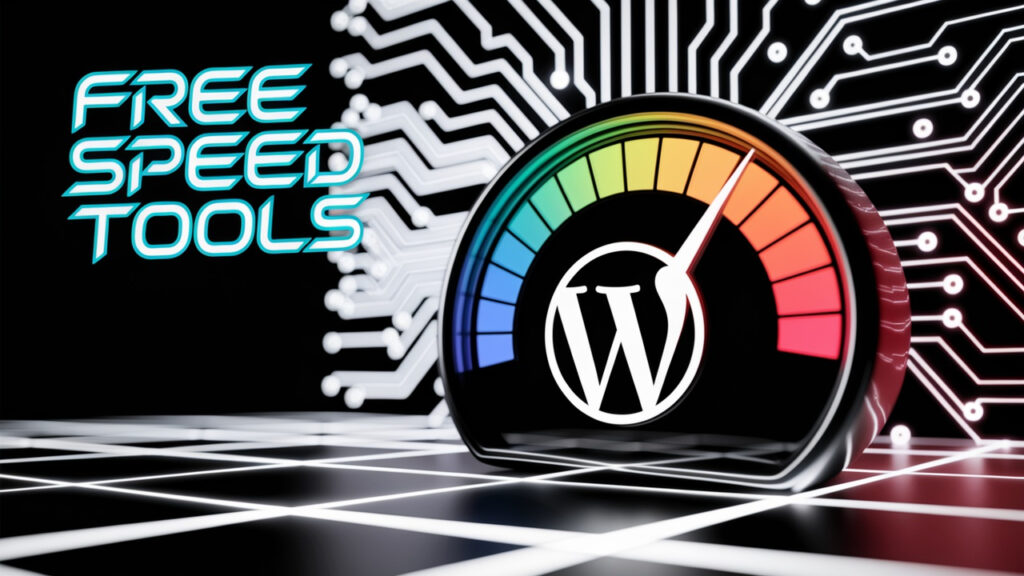
🔍 9. Perfmatters (Free version features).
Top 10 Best Free Tools to Speed Up Your WordPress Site in 2025.
Why it matters: Even the free features help reduce bloat and speed up loading by disabling unnecessary WordPress options.
How to use it:
- Install Perfmatters or similar plugins like WP Disable.
- Disable things like emojis, embeds, and XML-RPC if you don’t need them.
- Turn off unused dashboard features.
Why it helps: Less background clutter = faster site.
⏱️ 10. Heartbeat Control by WP Rocket (Free plugin).
Top 10 Best Free Tools to Speed Up Your WordPress Site in 2025.
Why it matters: WordPress “heartbeat” checks the server for updates constantly. That’s great—but it also uses server resources.
How to use it:
- Install Heartbeat Control.
- Go to the plugin settings.
- Disable or reduce frequency of the heartbeat API in the admin dashboard and front end.
Result: Less server strain and faster backend performance.
✅ Summary Table: Tools at a Glance.
Top 10 Best Free Tools to Speed Up Your WordPress Site in 2025.
| Tool | Main Use | Beginner-Friendly? |
|---|---|---|
| PageSpeed Insights | Performance test | ✅ Yes |
| WP Fastest Cache | Caching | ✅ Yes |
| Smush | Image compression | ✅ Yes |
| Asset CleanUp | Remove unused scripts | ⚠️ Moderate |
| Cloudflare | CDN + Security | ✅ Yes |
| LiteSpeed Cache | Speed optimization (hosting) | ✅ Yes |
| Query Monitor | Debug performance issues | ⚠️ Advanced |
| GTmetrix | Deep speed analysis | ✅ Yes |
| Perfmatters (Free options) | Disable WP bloat | ✅ Yes |
| Heartbeat Control | Reduce server load | ✅ Yes |
❓ Frequently Asked Questions (FAQ)
Q1: How fast should my WordPress site load?
A: Ideally, under 3 seconds. Faster is always better—especially for mobile users.
Q2: Can I use all these tools together?
A: Yes, most of them are compatible. Just don’t use two caching plugins at the same time (e.g., WP Fastest Cache and LiteSpeed Cache).
Q3: What’s the easiest tool for beginners?
A: WP Fastest Cache and Smush are great starting points—simple, effective, and free.
Q4: Do I need to upgrade to paid versions?
A: Not right away. The free versions of these tools are powerful enough to make a big difference.
Q5: Will speeding up my site improve SEO?
A: Absolutely. Google uses page speed as a ranking factor. Plus, faster sites keep visitors around longer.
🧠 Final Thoughts
Speed isn’t just a “nice-to-have” anymore—it’s a must-have in 2025. A faster WordPress site means better rankings, happier readers, and more conversions. And the best part? You don’t have to spend a dime to make big improvements.
Start with one or two tools from this list. Measure the results. Then add more as you go. It’s not about perfection—it’s about progress.
