How to Automate Your WordPress Blog with AI Assistants. Managing a WordPress blog can feel like a full-time job—especially if you’re juggling writing, editing, SEO, social media, and more. But with the rise of AI assistants, you don’t have to do it all manually anymore. In this guide, I’ll show you how to automate your WordPress blog step-by-step using AI tools—without sounding like a robot. How to Automate Your WordPress Blog with AI Assistants
Let’s get started.
How to Automate Your WordPress Blog with AI Assistants.
Table of Contents
1. Automate Content Ideas with AI Brainstorming Tools
Coming up with fresh content ideas is one of the hardest parts of blogging. Luckily, AI can help.
Tools to use:
- ChatGPT
- Writesonic
- Frase
How to do it:
- Use prompts like “Give me 10 blog post ideas for a tech blog in 2025” to get instant inspiration.
- Narrow down ideas by asking follow-up questions to AI (e.g., “Expand point 4 into an outline”).
Pro tip: Always add your own perspective to AI-generated topics. It keeps your content unique.
2. Create Drafts with AI Writing Assistants.
How to Automate Your WordPress Blog with AI Assistants.
Once you’ve nailed down an idea, tools like ChatGPT or Jasper can help you generate a first draft.
How to do it:
- Use AI to write an intro or outline.
- Guide the AI with bullet points so the result feels more personal.
- Avoid publishing raw AI content—review and rewrite in your voice.
Why it matters: This step saves hours of writing time but still lets you stay authentic.

3. Automate SEO Optimization.
How to Automate Your WordPress Blog with AI Assistants.
SEO is critical for traffic, but it’s also time-consuming. AI plugins can help.
Tools to use:
- Rank Math
- Yoast SEO with AI analysis
- SurferSEO
How to do it:
- Let the plugin analyze your content and suggest improvements.
- Use AI tools to suggest keywords, meta descriptions, and headlines.
- Check readability and keyword density before publishing.
Time saved: You can optimize posts in minutes instead of hours.
4. Schedule and Auto-Publish Content.
How to Automate Your WordPress Blog with AI Assistants.
You don’t need to manually hit “publish” every time.
How to do it:
- Write and schedule posts in advance using WordPress’s built-in scheduler.
- Use tools like CoSchedule or Nelio Content for content calendars and team collaboration.
- Integrate with AI-generated social media content to sync your promo plan.
Bonus: Some tools can even analyze the best time to publish for maximum reach.
5. Automate Image Creation and Optimization.
How to Automate Your WordPress Blog with AI Assistants.
Visuals are important—but making them manually can eat up your day.
Tools to use:
- Canva (with Magic Design AI)
- Adobe Firefly
- KREA or Midjourney (for AI-generated art)
How to do it:
- Use AI to generate blog banners or thumbnails.
- Automatically resize and compress images with Smush or ShortPixel plugins.
- Add alt text using AI caption tools.
Result: Your blog looks polished and loads faster—without manual edits.
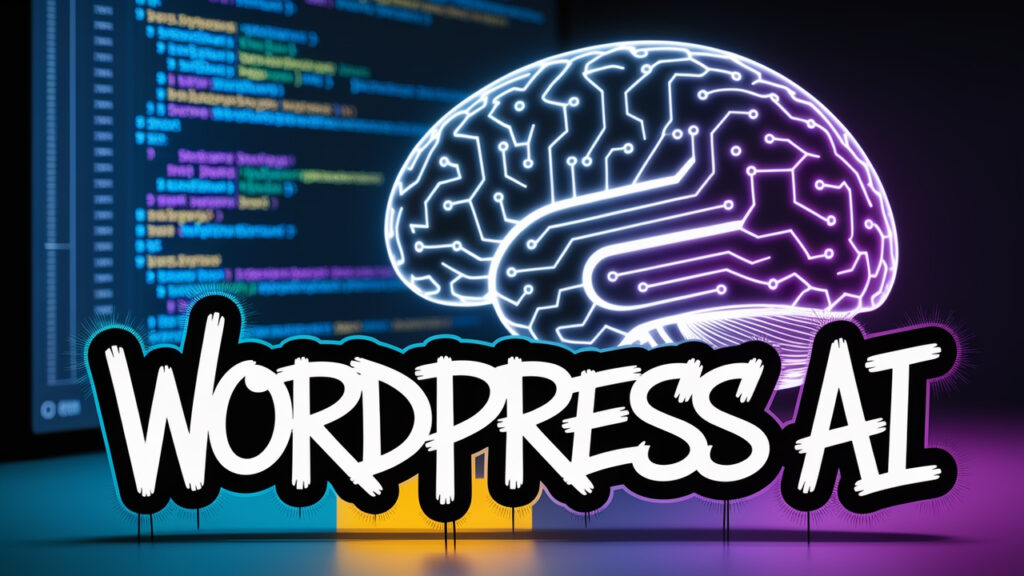
6. Auto-Generate Social Media Posts.
How to Automate Your WordPress Blog with AI Assistants.
Your blog won’t promote itself. Automate your outreach.
Tools to use:
- Buffer
- Missinglettr
- Zapier + OpenAI
How to do it:
- Create a Zap that triggers a new tweet or LinkedIn post every time you publish.
- Use AI to write short summaries or headlines for social sharing.
- Plan a week’s worth of social content in 10 minutes.
Smart move: Repurpose blog content into Instagram captions or YouTube scripts using AI.
7. Automate Comment Moderation and Replies.
How to Automate Your WordPress Blog with AI Assistants.
Spam is real. AI can filter and respond to comments smartly.
Tools to use:
- Akismet (spam filtering)
- ChatGPT + WPBot (smart replies)
How to do it:
- Let Akismet catch the junk.
- Set up ChatGPT responses for common queries.
- Always monitor important comments manually—AI can’t replace human empathy.
Why it’s helpful: Keeps your blog community clean and engaged.
8. Email Marketing with AI Integration.
How to Automate Your WordPress Blog with AI Assistants.
Build your email list on autopilot.
Tools to use:
- MailerLite
- ConvertKit
- Beehiiv with AI-powered suggestions
How to do it:
- Use AI to create welcome emails, weekly digests, and subject lines.
- Trigger campaigns automatically based on new posts or user behavior.
- A/B test subject lines with AI help.
Tip: Let AI segment your audience based on behavior to boost open rates.

9. Analytics and Reporting Automation.
How to Automate Your WordPress Blog with AI Assistants.
Tracking performance is essential—but often ignored.
Tools to use:
- Google Analytics + AI summaries
- Jetpack
- Zoho Analytics
How to do it:
- Get weekly traffic reports auto-sent to your inbox.
- Use AI to interpret trends and suggest actions.
- Set alerts for sudden traffic drops or spikes.
Why it matters: Data becomes useful only when it’s easy to understand and act on.
10. Keep Your Blog Secure and Updated with AI Monitoring.
How to Automate Your WordPress Blog with AI Assistants.
AI can help protect your blog 24/7.
Tools to use:
- Wordfence with AI firewall
- BlogVault
- ManageWP
How to do it:
- Set up automated scans for malware and vulnerabilities.
- Use AI to detect suspicious login attempts or bot activity.
- Schedule automatic backups and updates.
Peace of mind: You don’t have to worry about waking up to a hacked site.
Final Thoughts
Automating your WordPress blog with AI assistants doesn’t mean replacing yourself—it means freeing up time to focus on what matters most: your voice, your creativity, and your connection with readers.
Start small. Choose one area to automate, then expand. The goal isn’t to make your blog robotic—it’s to make it sustainable. How to Automate Your WordPress Blog with AI Assistants.
Frequently Asked Questions (FAQ)
Q1: Is AI-generated content bad for SEO?
A: No, as long as it’s helpful, original, and edited by you. Google rewards useful content, not robotic fluff.
Q2: Can I automate everything on my blog?
A: Technically yes, but it’s best to keep your personal touch on writing and community engagement.
Q3: What’s the best AI tool for beginners?
A: ChatGPT is a great starting point—it’s flexible, free to try, and easy to use for brainstorming and writing.

2 thoughts on “How to Automate Your WordPress Blog with AI Assistants”